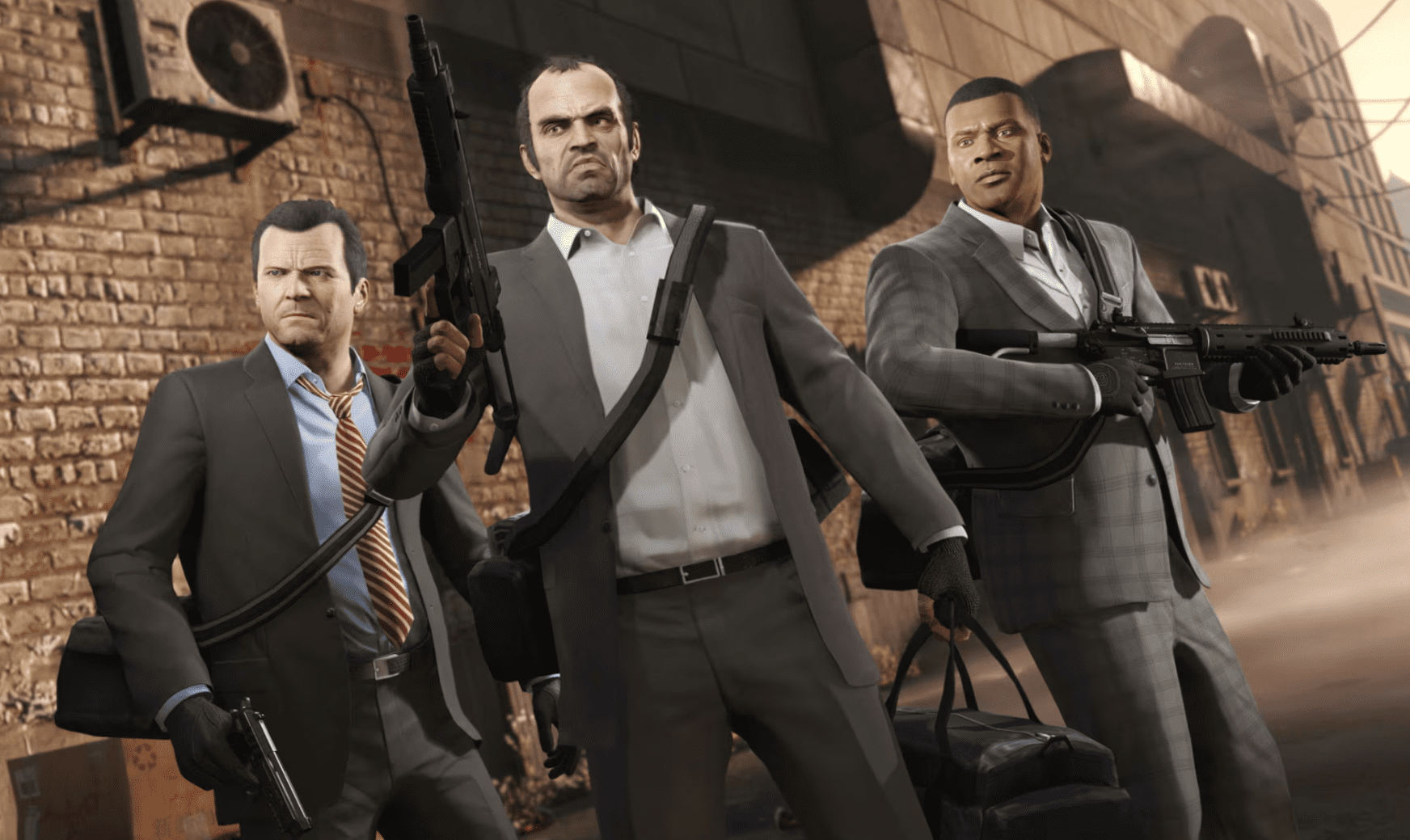Need to offload a safehouse, apartment, or garage in GTA Online? While the game doesn’t let you directly sell properties for cash, there is a workaround to swap out unwanted properties and recover some of your investment. Here’s exactly how to sell property in GTA Online.
Can You Sell Property for Money in GTA Online?
No, GTA Online does not allow you to sell properties outright for cash. However, you can trade in one property when purchasing another, which effectively gives you credit for its value.
Step-by-Step: How to Sell (Trade) a Property
- Open the In-Game Internet
Use your phone and go to the Dynasty 8 Real Estate or Maze Bank Foreclosures website. - Choose a Cheaper Property
Find a low-cost property that you want to replace your current one with. The cheapest apartment is often used to trigger a sell-off. - Purchase the New Property
When buying, the game will prompt you to select a property slot to replace. Choose the expensive property you want to “sell.” - Confirm the Trade-In
The price of the new property will be deducted from your old one’s value, and the difference will be credited back to your account.
Example: If you replace a $500,000 apartment with a $25,000 one, you get $475,000 back.
Limitations
- You must already own the maximum number of properties allowed to trigger a trade-in.
- This method works for apartments, garages, hangars, clubhouses, and offices — but not vehicles.
- You can’t own multiple identical apartments, so you’ll need to pick something different.
Tips for Maximizing Returns
- Only trade when you’re sure you no longer need the old property.
- Consider investing in properties with passive income potential (like Nightclubs or MC Businesses) instead of just cheaper apartments.
Even though you can’t sell property for full cash value, this workaround helps you recoup most of your money, and makes room for smarter investments.