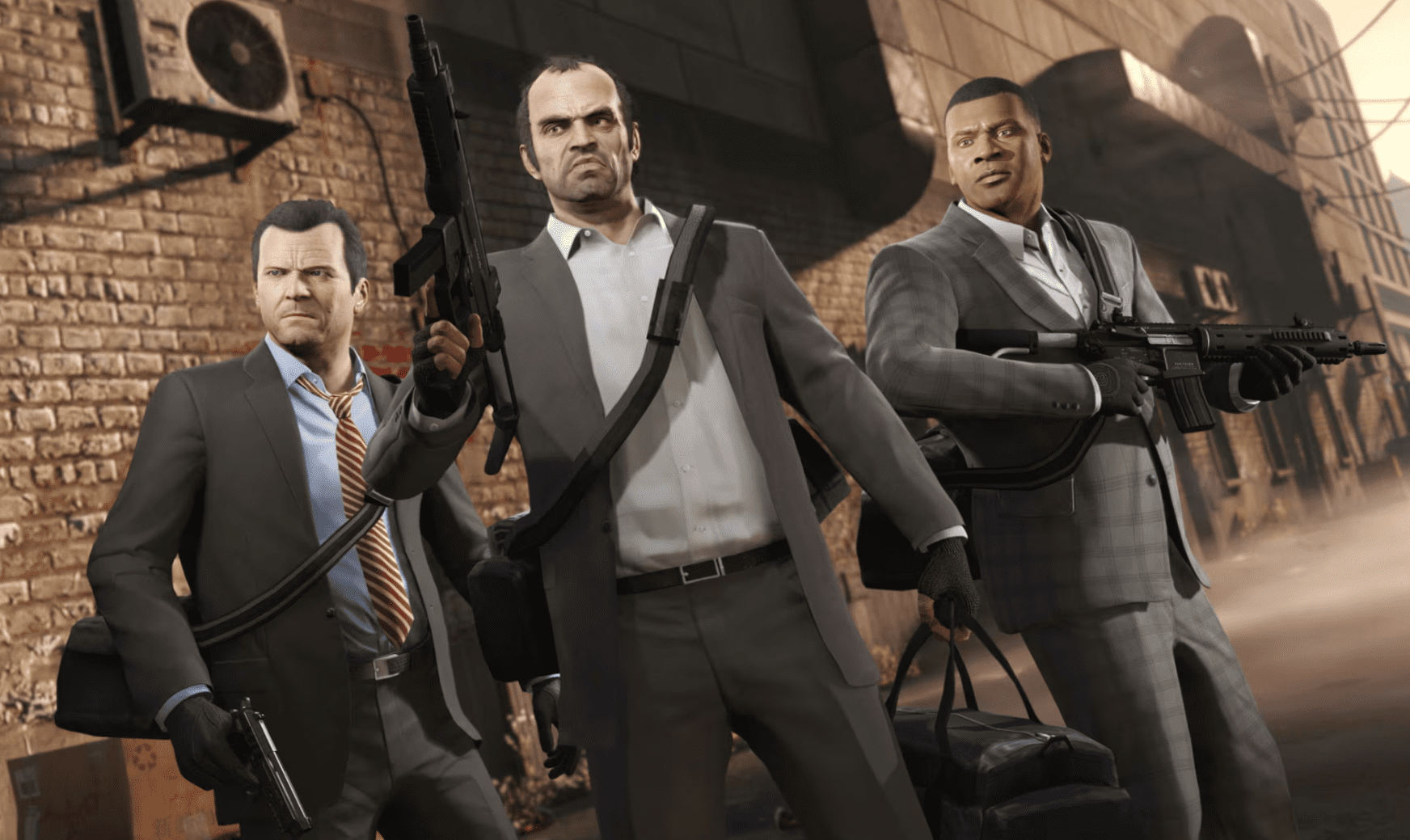In GTA Online, sometimes you accept a mission and immediately regret it. Whether it’s a job you didn’t mean to start, a mission that’s bugged, or you just want to switch gears, knowing how to cancel a mission is essential. Here’s how to cancel missions in GTA Online quickly and cleanly.
Option 1: Use the Phone to Cancel Job
- Open your in-game phone by pressing Up on the D-pad (controller) or Arrow Up on keyboard.
- Navigate to the Job List tab (the icon looks like a clipboard).
- Highlight the current mission or job invitation.
- Press Square (PlayStation), X (Xbox), or Delete (PC) to decline or cancel it.
This method works best for missions you haven’t started yet or for backing out of invites.
Option 2: Exit Through GTA 5’s Pause Menu
- Press Start/Menu to open the pause menu.
- Navigate to Online > Jobs > My Jobs / Recently Played / Bookmarked.
- If you’re in a lobby or pre-mission screen, you can back out from here by selecting “Leave Job.”
This helps you avoid being pulled into a job or can exit you from a setup screen.
Option 3: Force Quit with Find New Session
If you’re already in the middle of a mission and there’s no menu option to cancel:
- Open the pause menu
- Go to Online > Find New Session
- Confirm to leave the current session
This will immediately remove you from the mission, though you’ll lose progress for that job.
Option 4: Close GTA 5 (Last Resort)
If all else fails, closing the game will remove you from the mission. This is not recommended unless something is stuck or glitched, as you could lose earned money or RP.
Final Tips
- Canceling mid-mission may result in losing potential payouts.
- If you’re doing a heist setup, use Find New Session to avoid penalties.
- Freemode missions usually cancel automatically when you move too far from the objective or join another activity.
Knowing how to cancel a mission in GTA Online helps you stay in control of your gameplay and avoid wasting time on jobs you didn’t mean to take.